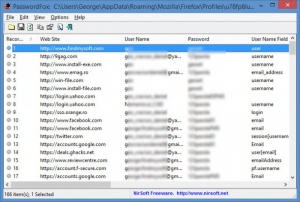PasswordFox
1.58
Size: 63 MB
Downloads: 4510
Platform: Windows (All Versions)
One of the cool things about Mozilla’s Firefox web browser is that it comes with a built-in passwords manager that will store your usernames & passwords, thus making it easier to log into your various online accounts. All this information is stored in a profile which NirSoft’s PasswordFox can access and, by doing so, conveniently list all the usernames and passwords that Firefox has saved over time. So to recap, Firefox can save your usernames & passwords and PasswordFox can list all these usernames and passwords on its interface.
You won’t have to install PasswordFox to get started with it. What you will have to do instead is download a ZIP archive, extract its contents, and run PasswordFox.exe. According Nir Sofer, the developer who created PasswordFox, this tool works with Windows 2000, Windows XP, Windows Server 2003, Windows Vista, Windows 7, Windows 8, and Windows 10.
PasswordFox has a straightforward interface that features the following elements: a File Menu at the top, a toolbar right underneath the File Menu, and a main panel that lists all your usernames and passwords, as well as other details such as password strength, how many times a password has been used, the last time a password has been changed, and more.
Using PasswordFox is a simple as it gets: just launch the application and its interface will list all the usernames and passwords that Mozilla Firefox has saved over time. With the list in front of you, you can double click an item on the list to bring up the Properties window and see more information. You can also export individual items (or the entire list) as a TXT or HTML file.
PasswordFox is free software.
PasswordFox works as advertised. Once you launch it, it will list all the usernames and passwords that Mozilla’s Firefox web browser has saved over time.
Pros
PasswordFox doesn’t need to be installed and works with any Windows edition. It will take but a moment to figure out the interface. View all the usernames and passwords that Firefox has saved by simply launching PasswordFox. This application is freeware.
Cons
You don’t need an application like PasswordFox to view all the passwords that Firefox has saved. Just go to Options -> Security -> Saved Logins. Tip NirSoft has similar applications for other web browsers: IE PassView for Microsoft Edge or Internet Explorer and ChromePass for Chrome, Opera, Vivaldi, or Yandex Browser.
PasswordFox
1.58
Download
PasswordFox Awards

PasswordFox Editor’s Review Rating
PasswordFox has been reviewed by George Norman on 23 Feb 2017. Based on the user interface, features and complexity, Findmysoft has rated PasswordFox 4 out of 5 stars, naming it Excellent